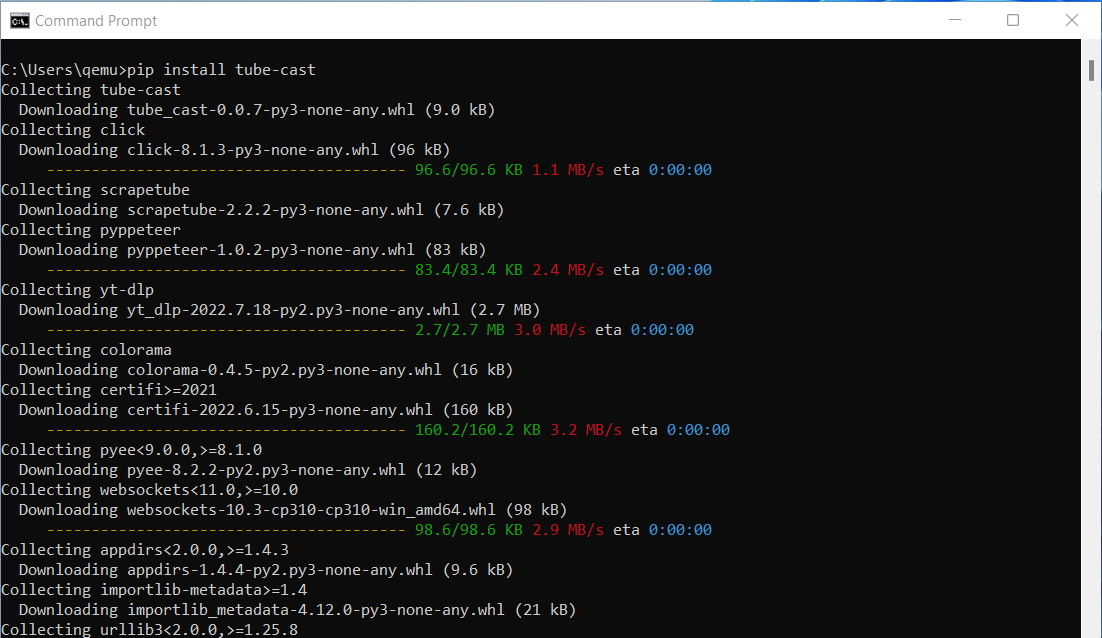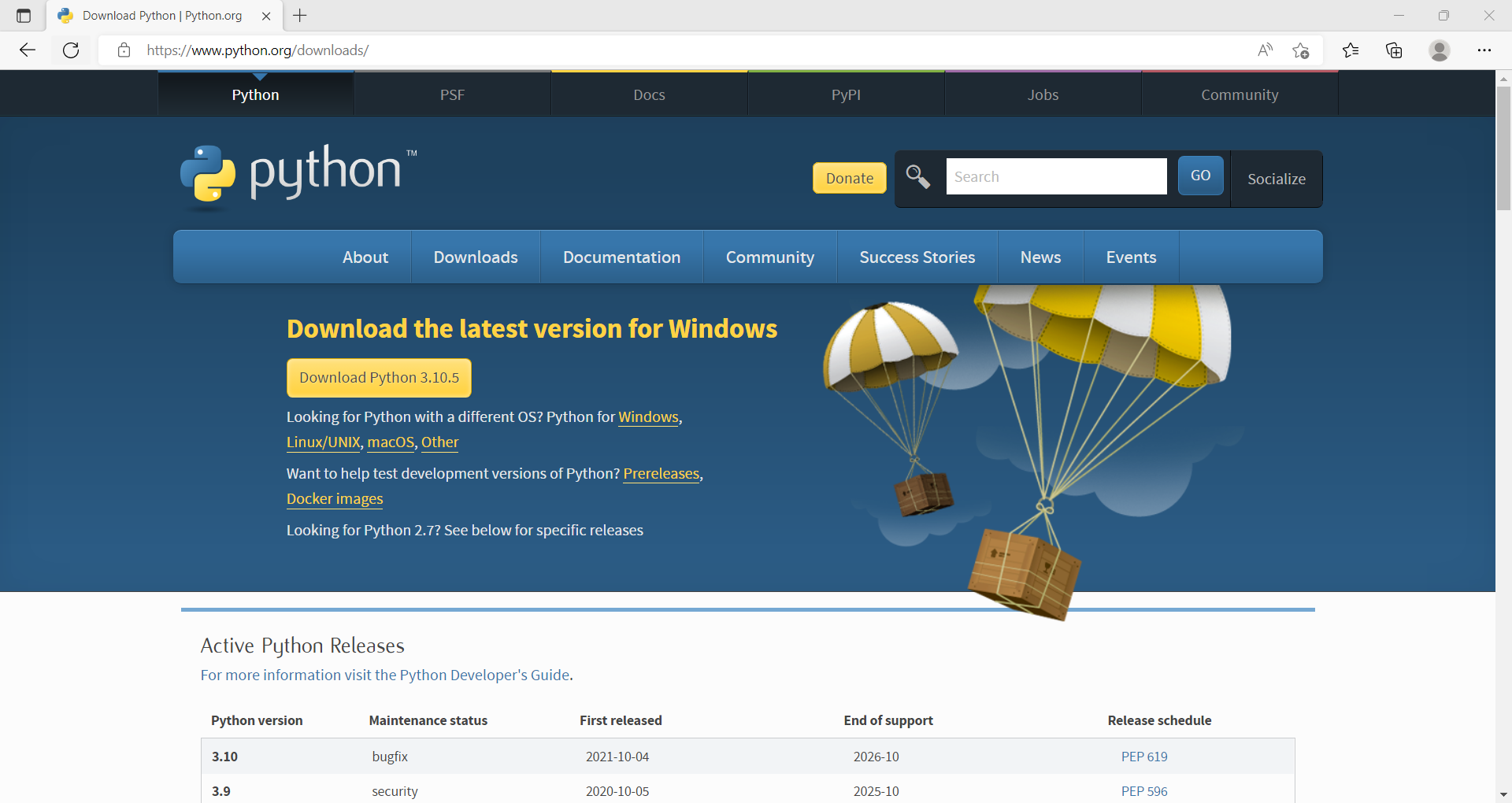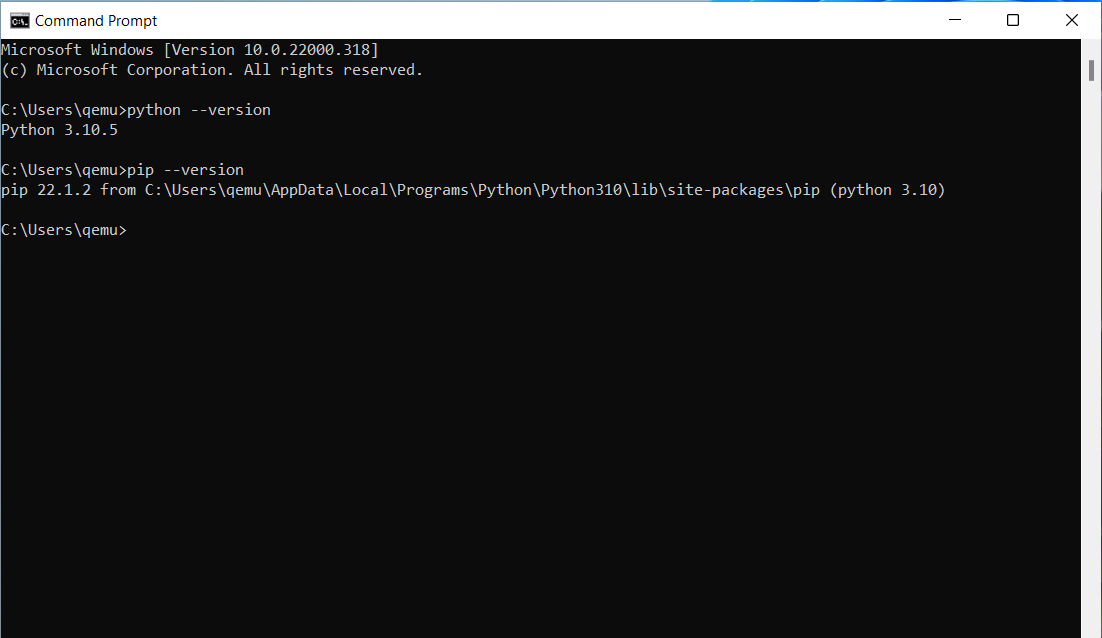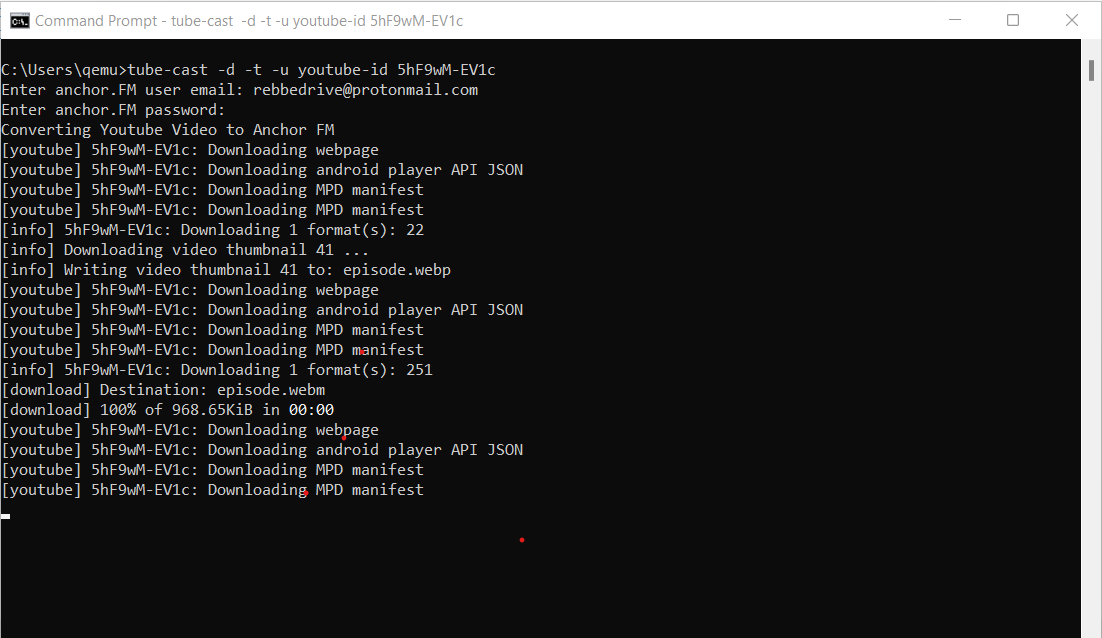This article will walk through the steps to install python3 on Windows 11 in order to use the python package tube-cast.
Use the Executable Installer
Head over to python.org and download the latest version of python.
Launch the Executable Installer
When the download is finished, open up the Installer.
Before installing Select the check box Add Python 3.10 to PATH.
Confirm Installation
To confirm the installation was successful open command prompt and type
python --version
you should see the version of python installed.
Pip
Pip is the package installer for Python. You can use pip to install packages from the Python Package Index and other indexes.
We will use pip to install tube-cast.
First check the version of pip
pip --version
Upgrade to the latest version
python -m pip install --upgrade pip
Install tube-cast
To install tube-cast run the command:
pip install tube-cast
Start tube-casting 😉
Now tube-cast is ready to be used. For instructions type
tube-cast --help
when you use the tool you should see output like